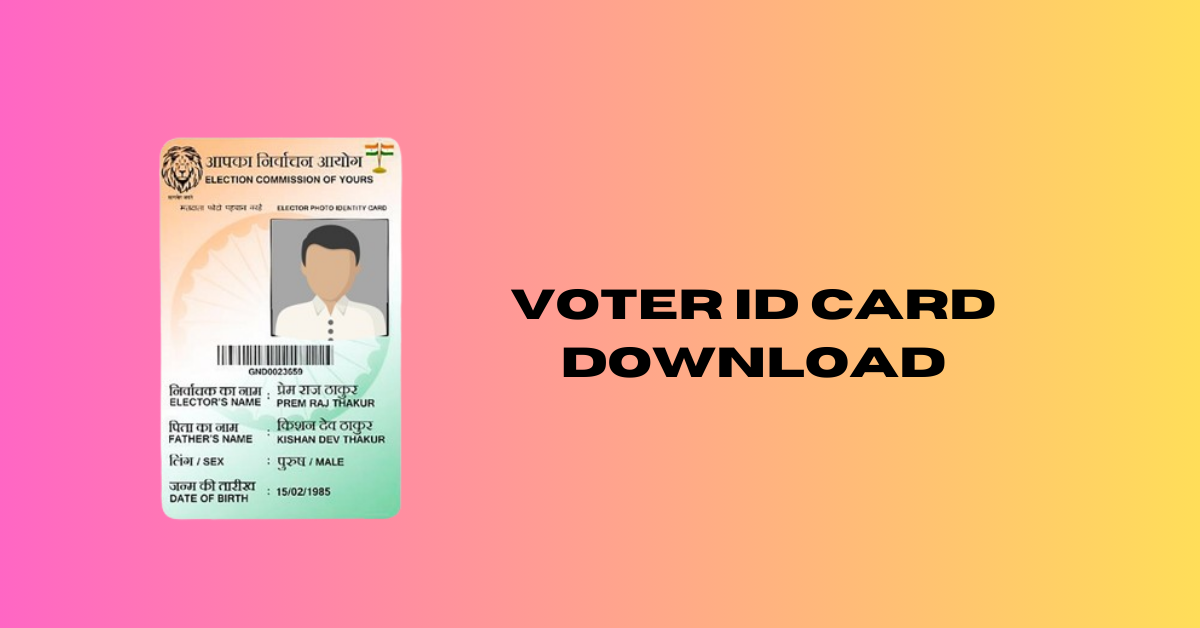As we all know how important the Voter ID Card Download which some government work cannot be done. Without the Voter ID card, we cannot even vote in the elections. Voter ID card is less than our identity card. comes
If your Voter ID card is lost and your work is not possible without ID card, then today we will tell you how you can get your Duplicate Voter ID Card Download PDF. Without Voter ID , you cannot even cast your vote. Voter ID card is very important for elections. If you are 18 years old and are a native of India, then you can also get your Duplicate Voter ID Card Download PDF or you can apply online sitting at home.
Voter ID Card Download with Epic Number
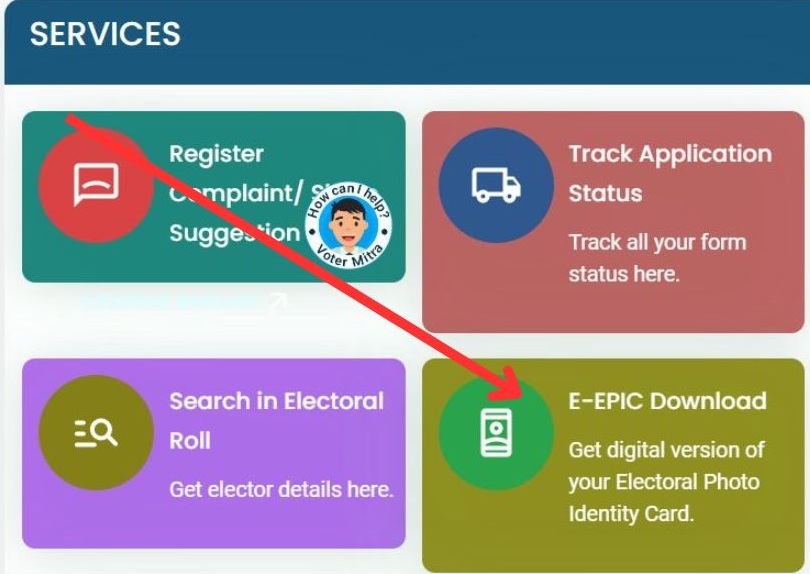
If you want to your Voter ID card Download, then you can easily Download it by following the rules given by us, let us know.
- First of all you have to go to this link Given
- Register/Login on ECI Portal
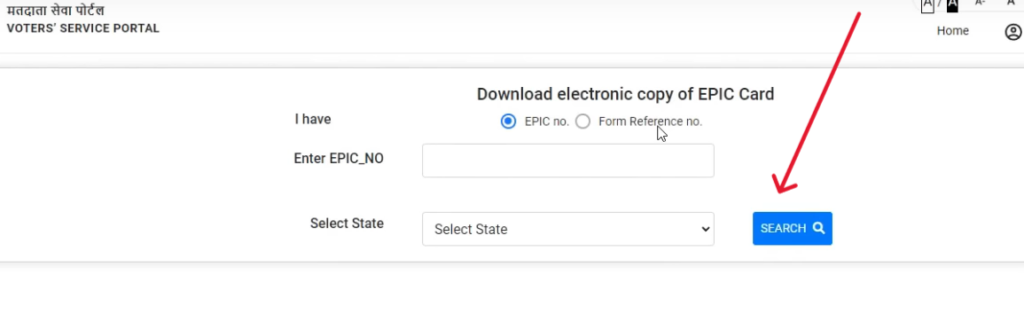
- After that you have to enter the EPIC number you have.
- After entering the EPIC number, you will receive an OTP on your registered number which you will have to fill.
- Now many options will appear in front of you, out of which you will have to choose this option: Download E-Epic.
- As soon as you click on the Download E-Epic option, your Voter ID Card Download will be downloaded in PDF.
How to Know My EPIC Number Without Voter Id
What is an EPIC number?
The Electors Photo Identity Card (EPIC) number is a unique identifier assigned to each voter in India. It serves as proof of identity and is essential for participating in the electoral process.
Ways to find your EPIC number without a Voter ID card
Checking through online portals
One of the most convenient methods to retrieve your EPIC number is by accessing online portals provided by the Election Commission of India.
Using the Voter Helpline app
The Voter Helpline app is a user-friendly tool that enables voters to access various electoral services, including retrieving their EPIC number.
Contacting Election Commission offices
Another option is to directly contact the nearest Election Commission office and request assistance in obtaining your EPIC number.
Retrieving through SMS
You can also retrieve your EPIC Number by sending a simple text message to the designated number.
Detailed steps to find your EPIC number online
- Step 1: Visit the National Voter’s Service Portal (NVSP) website.
- Step 2: Select the “Search Your Name in Electoral Roll” option.
- Step 3: Enter your personal details such as name, date of birth, state, and district.
- Step 4: Locate your EPIC number in the search results displayed.
Using the Voter Helpline app to access your EPIC number
- Step 1: Download and install the Voter Helpline app from the Google Play Store or Apple App Store.
- Step 2: Register/login to the app and navigate to the “Search in Electoral Roll” feature.
- Step 3: Enter the required information and search for your EPIC number