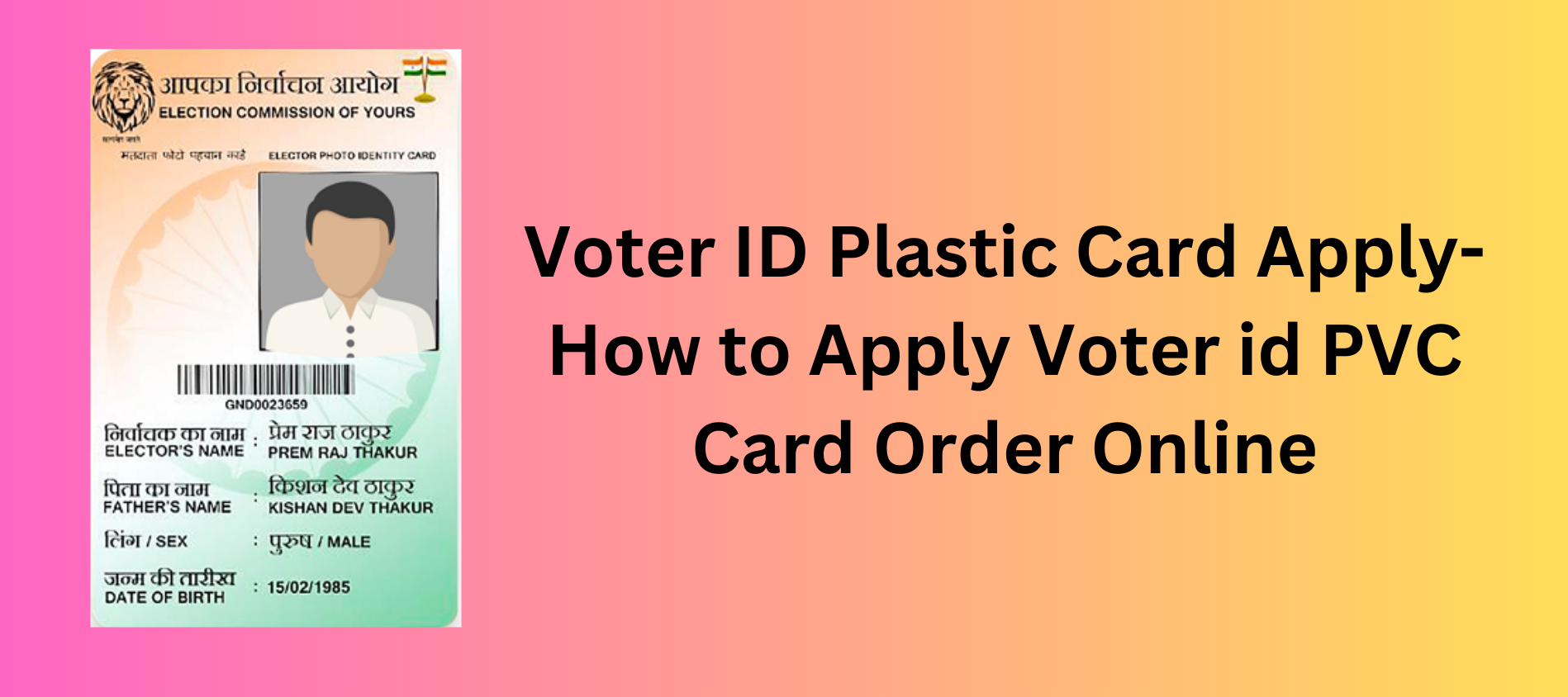Voter ID PVC Card : Hello friends, today we are going to tell you how you can change your voter ID into PVC card, which we are going to tell you in different languages, you can change your voter ID into PVC card, this process is absolutely free, see Voter ID card PVC. It gets stronger and stronger, it’s just like your ATM
Voter ID card is a very important document which is necessary for every Indian citizen. It is made by people above 18 years of age which is useful for casting vote and in the identity card room. If your Voter ID card is lost or torn. So you do not need to worry, we are going to tell you that you can get your voter ID card in PVC card. To convert voter ID PVC card to PVC card, you will have to read the article carefully so that you can get your voter ID card made in PVC. can
PVC Voter ID Card Overview
| Name of the Portal | मतदाता सेवा पोर्टल (VOTERS’ SERVICE PORTAL) |
| Name of the Article | Voter ID PVC Card |
| Type of Article | Latest Update |
| Subject of Article | How to Apply Voter ID PVC Card |
| Requirements | Old EPIC Number |
| Mode of Order | Online |
| Official Website | Click Here |
What is Voter ID PVC Card?
Voter ID PVC Card: This card is made of plastic, like your bank ATM, which is very safe and convenient to keep. This card does not have the risk of tearing whereas the paper voter id card used to burst in PVC. The card is colourful and looks very beautiful.
How to Apply Voter ID PVC Card
If you are thinking of converting your ordinary Voter ID card into PVC card, then you will have to follow the following steps given by me which is very easy –
- First of all you have to go to the official website of the Election Commission.
- After that you have to click on Sing-up
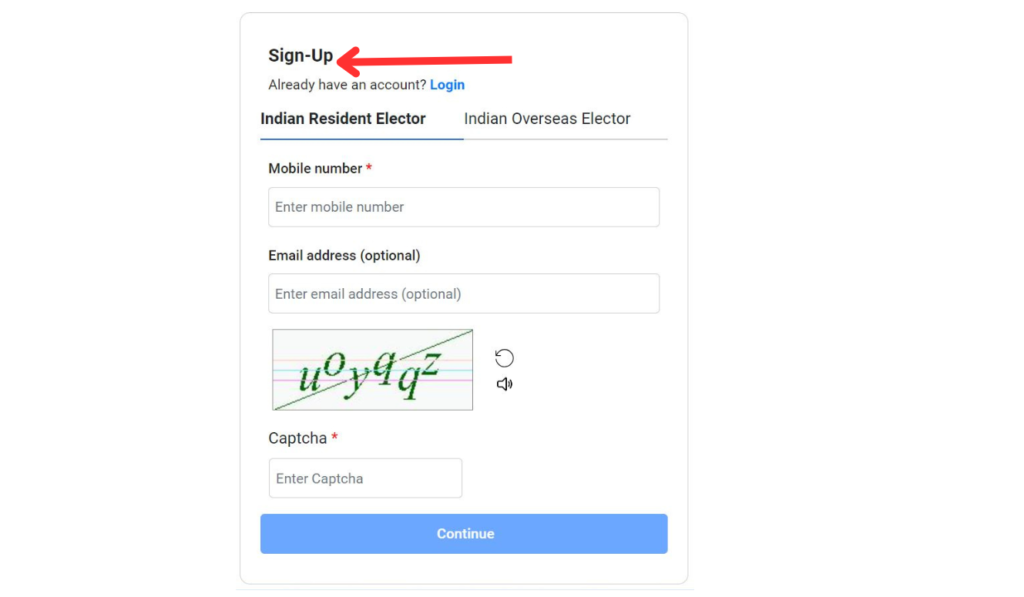
- If you have already registered then you have to click on the login button.
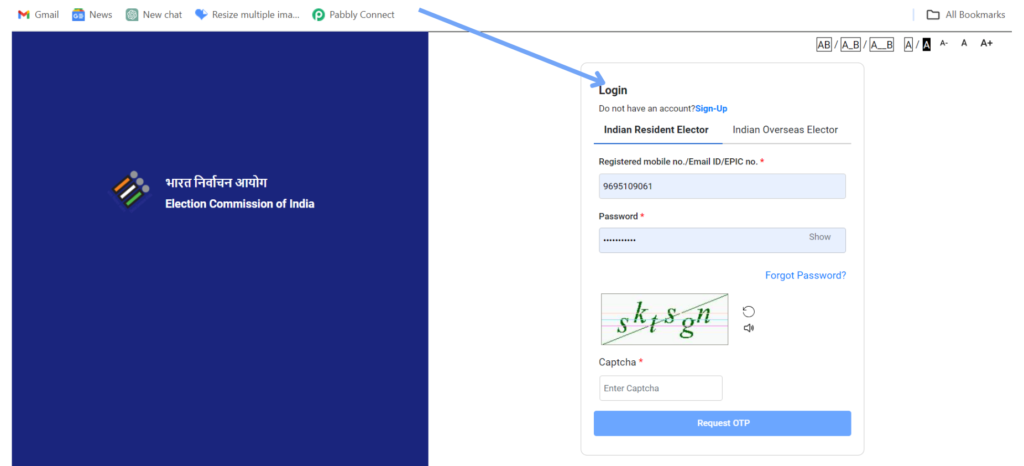
- When you click on the login button, a page will open in front of you.
- In this page you will have to log in by entering your registered mobile number and password.
- As soon as you log in, you will see an option named Form 8 Shifting of residence/ Correction of entries in existing electoral roll/replacement of EPIC/marking of PWD, click on it.
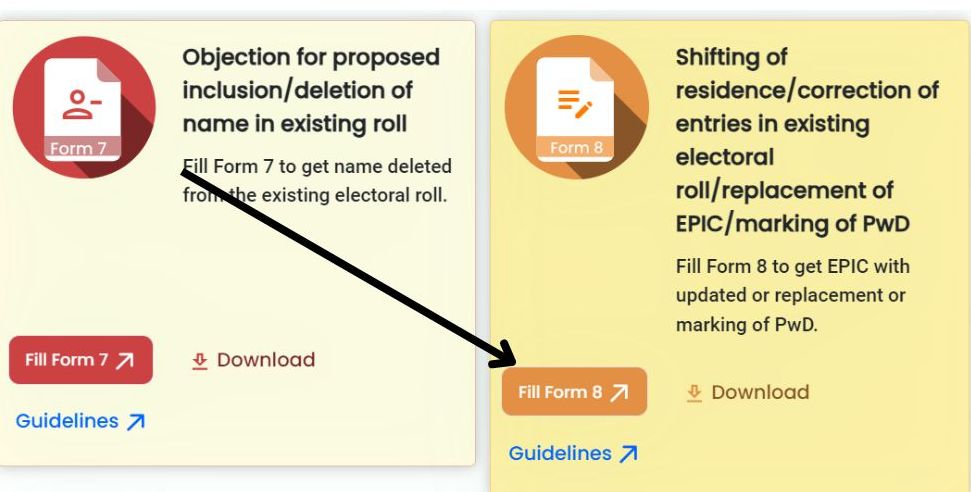
- As soon as you click, a pop up will appear in front of you in which you will have to select Other elector.
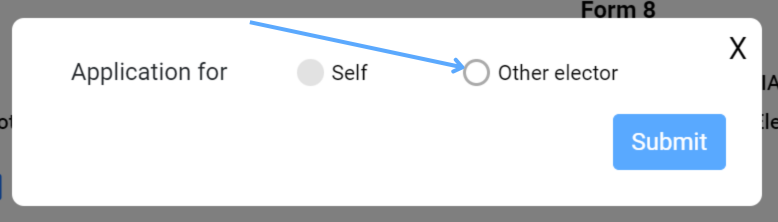
- Here you have to fill the voter ID card number. After filling the ID card number, you have to click on the corresponding button.
- Now a new window will open in front of you in which you will have to select the Issue of Replacement EPIC without correction option.
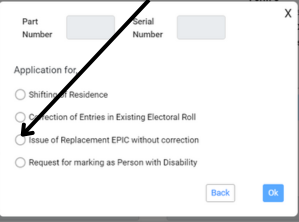
- After that, a form will open in front of you, which you will have to read carefully and fill the information requested.
- After filling the form, you will have to submit it. As soon as you submit it, you will get the reference number.
- You can check the status of your application number from this reference number.
Voter ID PVC Card Benefit
- This card is made of plastic which does not get damaged
- This card is like an ATM card which can be kept with the ATM.
- Or the card does not get wet in the rain or does not get spoiled if it is washed by mistake.
- This is the color which makes it look good and clear.
What is a photo identity card?
It is also known as election photo identity card. It was first released in 1993 during the tenure of Chief Election Commissioner TN Seshan.
What does identity card mean?
A card on which identifying data (such as age or citizenship) is stored about the person whose name appears on it. It is also called identity card, identity card.
What is identity proof?
Passport. driving license. PAN card. Post Office ID Card. Which has photograph and is signed by an individual with attestation from the concerned bank official.
How to Download Voter ID
1. Register/Login on NVSP.
2. Enter EPIC Number or Form Reference Number.
3. Verify the OTP sent on the registered mobile number.
4. Click on Download e-EPIC.